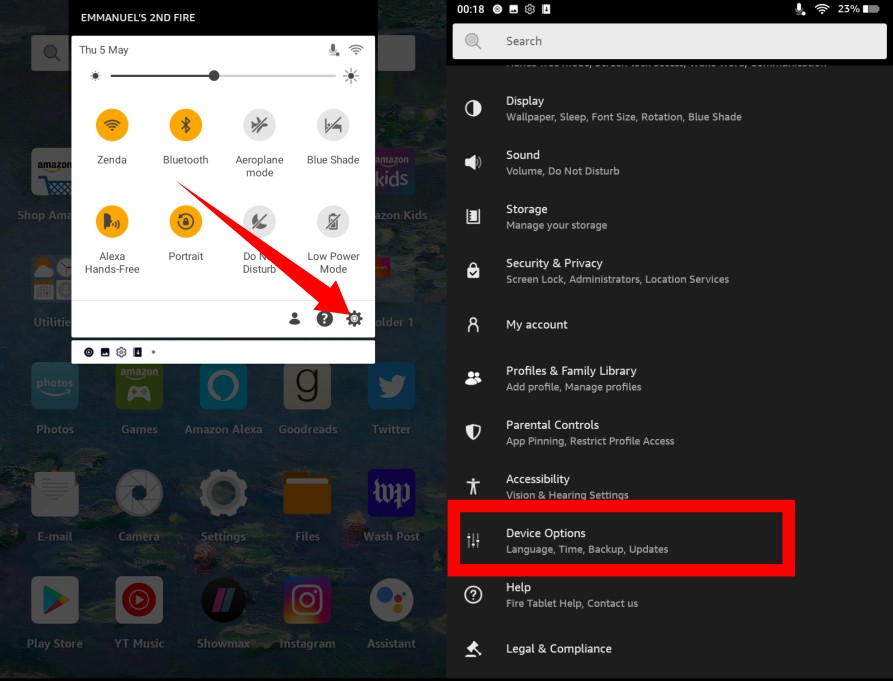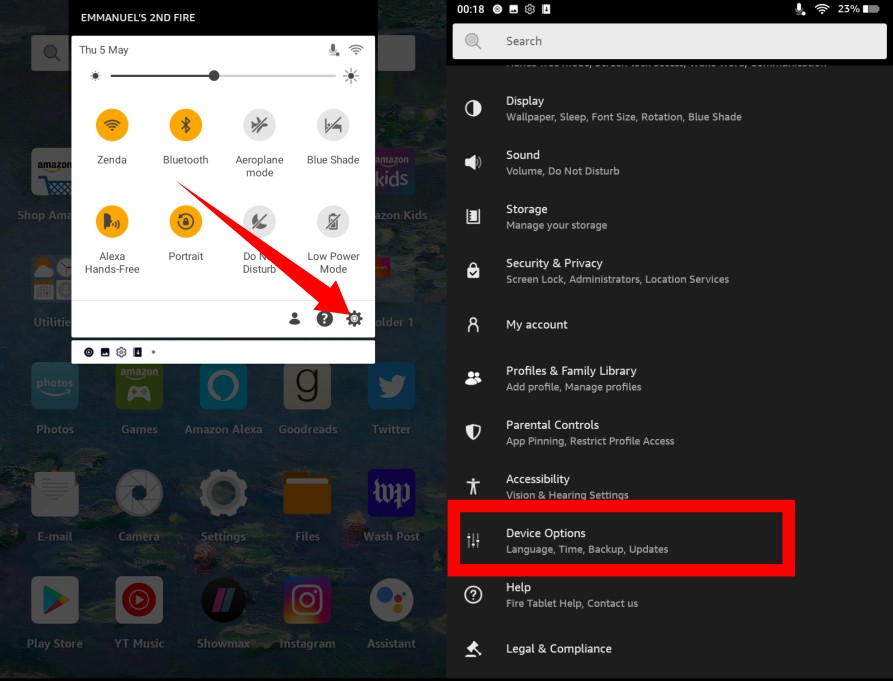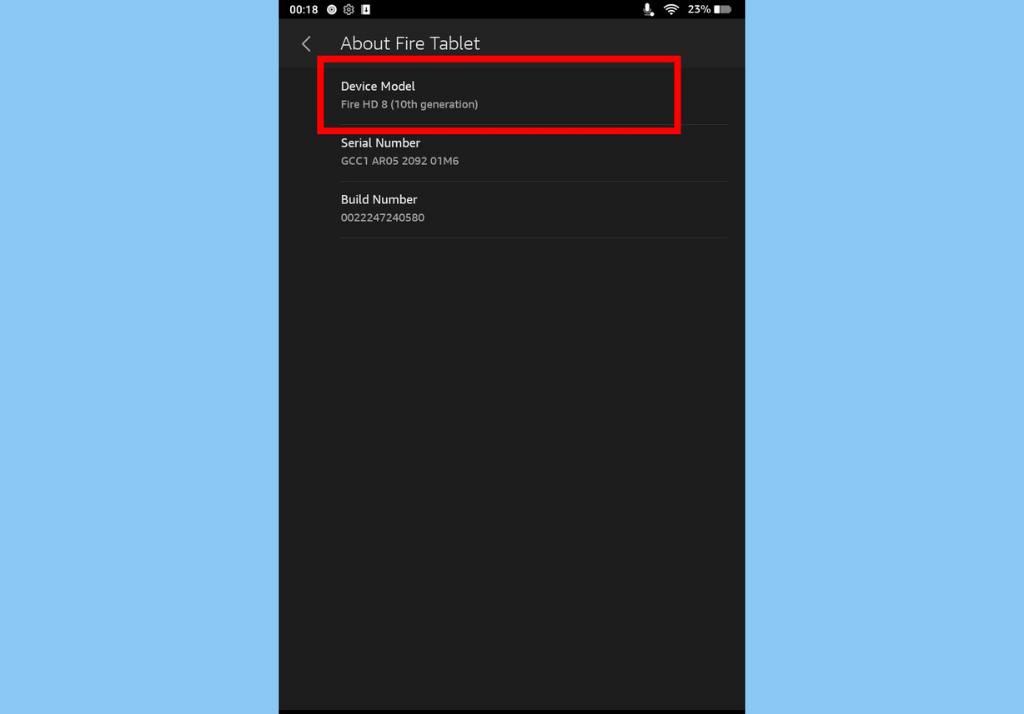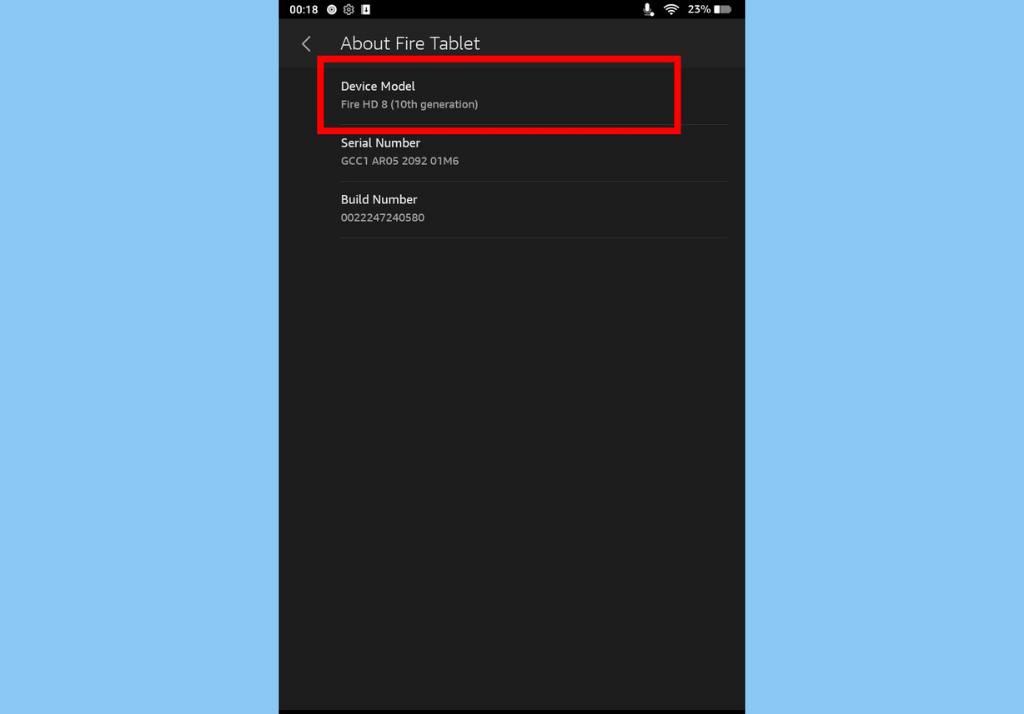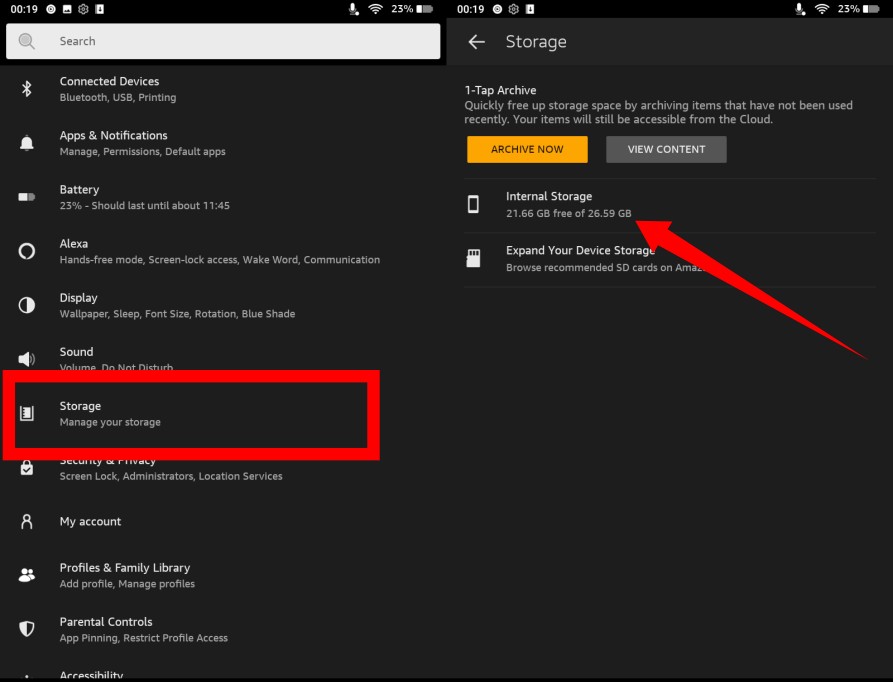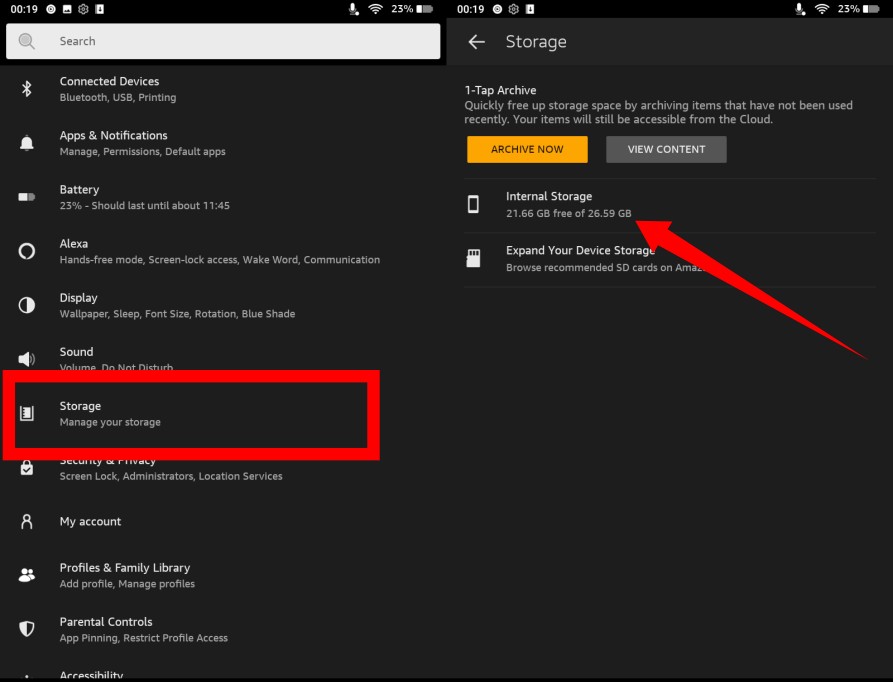To get started, pull down from the top of the screen, and then tap the gear icon. Or better still, tap on Settings from your home screen.
On the Settings window, scroll to the bottom and select Device options.
Then, scroll down and tap on About Fire Tablet. There, you will find your device model (type, model, and generation). From the image above, you can see that this device is a Fire HD 8 (10th generation) tablet.
Pull down from the top of the screen, and then tap the gear icon. Or better still, tap on Settings from your home screen.Scroll down and tap Storage. There, you’ll see the total storage you have under Internal storage